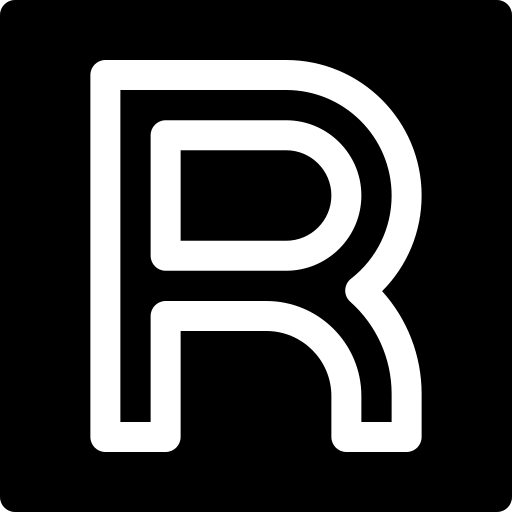In today’s digital age, images play a crucial role in conveying messages, telling stories, and engaging audiences across various platforms. Whether you’re a blogger, social media enthusiast, or website owner, the importance of high-quality images cannot be overstated. However, one challenge that often arises is the large file size of images, which can slow down website loading times and consume precious storage space. This is where a photo size reduce comes into play.
Understanding Photo Size Reduction
A photo size reducer is a tool or software designed to compress images without significantly compromising their quality. By reducing the file size of images, you can optimize them for web use, making your website faster and more efficient. This is particularly important in today’s fast-paced digital landscape, where users expect instant access to content.
Why Photo Size Reduction Matters
- Faster Loading Times:
-
- Large images can significantly slow down website loading times, leading to a poor user experience. By reducing the size of images, you can improve website performance and retain visitors.
- Improved SEO:
-
- Website speed is a crucial factor in search engine optimization (SEO). Search engines like Google prioritize fast-loading websites, so optimizing your images can positively impact your search rankings.
- Lower Bandwidth Usage:
-
- For websites with limited bandwidth, reducing the size of images can help conserve bandwidth and reduce hosting costs.
- Enhanced User Experience:
- Users are more likely to engage with websites that load quickly and smoothly. By optimizing your images, you can create a better overall user experience.
Choosing the Right Photo Size Reducer
When selecting a photo size reducer, it’s essential to consider factors such as compression quality, supported file formats, and ease of use. Here are some popular options to consider:
- Online Tools:
-
- There are numerous online tools available that allow you to upload images and compress them directly from your web browser. Examples include TinyPNG, Compressor.io, and JPEG Optimizer.
- Desktop Software:
-
- If you prefer offline solutions, there are several desktop software options available for both Windows and Mac. Programs like Adobe Photoshop, GIMP, and ImageOptim offer powerful image compression capabilities.
- Plugins:
- If you’re using a content management system (CMS) like WordPress, there are plugins available that can automatically compress images as you upload them. Popular options include WP Smush and Imagify.
Best Practices for Image Optimization
While using a photo size reducer can help optimize your images, it’s essential to follow best practices to ensure optimal results:
- Choose the Right File Format:
-
- Depending on the type of image, choosing the appropriate file format can make a significant difference in file size. For photographs, JPEG is often the best choice, while PNG is preferable for graphics and images with transparency.
- Balance Compression Quality:
-
- When compressing images, aim to strike a balance between file size and image quality. While reducing file size is essential, you don’t want to sacrifice too much quality, particularly for images where detail is crucial.
- Resize Images Before Compression:
-
- Before compressing images, consider resizing them to the appropriate dimensions for their intended use. This can further reduce file size and improve loading times.
- Test and Iterate:
- After compressing images, thoroughly test them across various devices and platforms to ensure they maintain quality and load quickly.
Conclusion
In conclusion, a photo size reducer is a valuable tool for optimizing images for web use. By reducing file sizes without compromising quality, you can improve website performance, enhance user experience, and boost search engine rankings. Whether you’re a blogger, business owner, or website administrator, incorporating image optimization into your workflow is essential for success in today’s digital landscape. Choose the right photo size reducer, follow best practices for image optimization, and watch as your website’s performance and engagement soar.