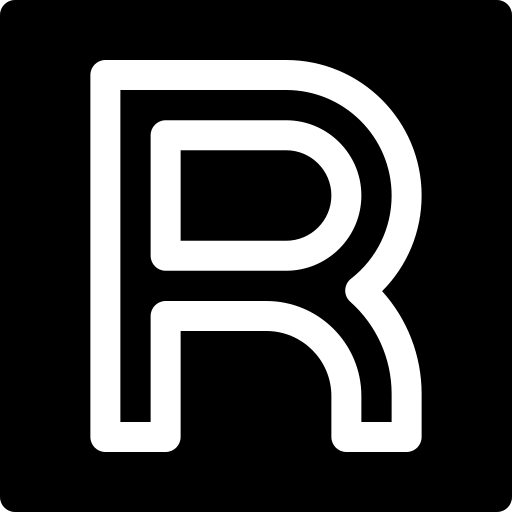Testing is fundamental in achieving glitch-free and reliable applications in the software development environment, which is challenging to manage. Now that technology is changing at an incredible rate, quality testing techniques are the need of the hour. Hence, software testing has experienced a significant evolution, with automated testing as a driving force. One name sticks out among the plethora of automated testing tools: Selenium.
Although Safari is known for its speed and user experience, there can be difficulties when evaluating this browser outside of the macOS environment. However, you can perform Selenium testing on Safari for Windows if you have the appropriate techniques and resources.
In this blog, we’ll go into essential tips and strategies to help you test Safari for Windows more quickly and efficiently while maintaining compatibility and smooth cross-platform user experiences. This blog will provide you with the knowledge and expertise you need to master Safari testing on Windows, regardless of whether you’re a novice developer or an experienced QA engineer venturing into cross-browser testing. Let’s dive in!
Selenium Testing Overview
Selenium is an open-source automation tool primarily used for testing web applications. Testers can develop scripts to automate web interactions with its collection of tools, which support multiple programming languages. Testers can more easily conduct thorough testing of web applications by simulating user interactions with web elements, such as clicking buttons, completing forms, and navigating around pages, thanks to these automation capabilities.
Importance of Selenium Testing
The ability of Selenium testing to guarantee the dependability and functionality of web applications across many platforms and browsers is what makes it so important. The intricacy of web apps is rising due to the quick development of online technology. Improved software quality and a more seamless user experience result from using Selenium testing to find and fix possible problems early in development. Through task automation and multi-environment testing, Selenium enables teams to efficiently produce web applications of superior quality.
Overview of the Safari Browser
Apple Inc.’s web browser Safari has a well-designed interface and perfectly suits the family of Mac products. Nonetheless, Safari might enjoy a lower market share than Chrome or Firefox, but it still has a significant market presence, which is valid for Mac users.
-
Brief Introduction to Safari
The Safari browser offers many advantages, including speedy performance, a clean interface, and strong security measures. It is the browser of choice for approximately half the world’s population as it is the default search engine on Apple products, such as smartphones (iPhones), tablets (iPads), and Mac laptops.
-
Safari’s Popularity and Usage
Despite intense competition from other browsers, Safari has a devoted user base because of its easy integration with the Apple ecosystem. To serve this enormous user base, many developers and testers frequently must ensure that their online apps are Safari-compatible.
Selenium Testing in Safari
With Selenium testing in Safari, some specific difficulties and obstacles should be considered. To avoid inefficiency, testers need to utilize special techniques for Safari because its abilities and behaviors differ from other browsers.
Selenium WebDriver and Safari browser compatibility vary, so testers must utilize compatible versions of both. Furthermore, Safari’s security settings may impact Selenium’s ability to interact with web elements, requiring changes to test scripts or browser setups.
Moreover, Safari’s rendering engine might treat some web components differently, affecting test findings’ accuracy. To guarantee consistency across platforms and browsers, testers should extensively validate their tests in Safari.
Despite these difficulties, obtaining thorough test coverage and guaranteeing a smooth user experience across all supported browsers depend on Selenium testing in Safari. By being aware of Safari’s subtleties and using customized testing strategies, testers may successfully verify the operation and efficiency of web apps inside this browser environment.
Tips for Effective Selenium Testing in Safari
To address the challenges posed by Selenium testing in Safari, testers can employ several strategies to improve productivity and precision. Among them are:
-
Use Compatible Selenium WebDriver
To ensure that your WebDriver version is appropriate for the Safari version installed in your testing environment, frequently review the compatibility matrix supplied by Selenium and Safari. You should also test your web application using several versions of Safari to account for any differences in functionality.
-
WebDriver Setup
Use Apple’s developer documentation resources to learn about the nuances of configuring WebDriver with Safari. Try various setups and parameters during automated testing to maximize stability and performance.
-
Latest Safari Version
Keep up with Safari’s release schedule and prioritize updating your testing infrastructure. To find any possible problems early on, test new Safari releases in a staging environment before deploying them to your primary testing suite.
-
Explicit Waits
Adjust your explicit wait strategies based on empirical information collected during testing sessions. Adjust timeout durations and polling intervals while considering Safari’s page load characteristics to balance test execution speed and reliability.
-
Handle Alerts and Pop-ups
To guarantee consistent behavior, thoroughly test your alert and pop-up handling mechanisms on various Safari versions. When conducting automated tests, think about using JavaScript injection techniques or event listeners to mimic user interactions with pop-ups and notifications.
-
Cross-browser Testing
Expand the scope of your cross-browser testing to include less popular browsers such as Safari to identify platform-specific bugs that you might miss otherwise. To expedite cross-browser testing across various browser and operating system combinations, consider utilizing a cloud-based testing platform like LambdaTest. To speed up test execution and increase total test coverage.
LambdaTest is an AI-powered test orchestration and execution platform that lets you run manual and automated tests at scale with over 3000+ real devices, browsers, and OS combinations.
With this platform you can run Selenium tests concurrently in several browsers, including Safari. Use LambdaTest comprehensive browser and device matrix to replicate real-world user scenarios and verify that your web application works with various Safari versions and configurations. Additionally, LambdaTest debugging tools and connectors with well-known test automation frameworks can be used to make test setup and troubleshooting for Safari testing easier.
-
Error Handling
Include structured error-handling procedures in your Selenium test scripts so that comprehensive diagnostic data is recorded in the event of a failure. Employ logging statements and informative error messages for more straightforward post-mortem analysis and root cause determination.
-
Reporting and Logging
Make your test reporting and logging architecture unique to your team’s or organization’s needs. To simplify teamwork and consolidate test execution results, consider integrating with well-known logging frameworks or aggregation services.
LambdaTest can also centralize test execution results and improve team member collaboration. With LambdaTest, you can create thorough test reports, including screenshots, video recordings, and detailed logs of test sessions conducted in Safari and other browsers. Use the built-in connectors of LambdaTest with well-known CI/CD technologies and issue-tracking systems to automate the creation and dissemination of test reports, promoting effective collaboration and problem-solving in your development process.
-
Performance Testing
Add Safari-specific performance metrics to your suite of performance tests to gain more insight into how your web application functions. Monitor essential metrics like resource usage, rendering lag, and page load time across various Safari versions and device setups.
-
Regular Maintenance
Create a proactive maintenance strategy to ensure that your Selenium test suite and related infrastructure are up to speed with the most recent Safari versions and best practices. Utilize continuous integration pipelines and version control systems to automate regular maintenance jobs and guarantee uniformity throughout your testing environment.
Advanced Techniques for Selenium Testing in Safari
Testers can experiment with sophisticated approaches and tactics adapted to Safari’s unique features and attributes to optimize the efficacy of Selenium testing in this browser.
-
Handling Safari-Specific Elements
Identify Unique Elements:
Safari could incorporate unique components or render some items differently. Testers must recognize these components and modify their testing strategy accordingly.
Use Explicit Waits:
Safari’s rendering speed could differ from that of other browsers. Use explicit waits to ensure that Selenium waits for the required components to load correctly before proceeding to the test phases.
Leverage Safari Developer Tools:
The Safari Developer Tools provide information about network activities and the DOM structure. Testers can use these tools to troubleshoot problems and comprehend how Safari interacts with web elements.
-
Optimizing Test Performance
Limit Browser Window Focus Changes:
If the browser window loses focus, Safari can act differently. Reduce the number of pointless window focus shifts when running tests to increase stability and dependability.
Optimize Test Execution Speed:
The way that Safari performs can change depending on things like device resources and network connectivity. Optimize your test scripts and reduce superfluous interactions to increase the speed at which tests execute in Safari.
-
Handling Browser Preferences and Settings
Manage Safari Preferences:
Test execution may be impacted by preferences and settings in Safari, such as pop-up blockers and privacy settings. When configuring Safari for automated testing, consider all of the options that could influence the test’s behavior.
Clear Browser State:
Clear the browser’s cache, cookies, and other stored data before every test run to help preserve a consistent testing environment and avoid interference from previous test sessions.
Testers can increase the efficiency of Selenium testing in Safari by implementing these cutting-edge methods and approaches, guaranteeing comprehensive coverage and accuracy across all platforms and browsers.
Conclusion
In conclusion, there are specific difficulties in learning how to do Selenium testing in Safari on Windows. Still, testers may use the appropriate approaches and tactics to guarantee successful and efficient testing processes. Testers must modify their methodology to obtain dependable findings and employ particular techniques in light of Safari’s distinct features and behaviors.
In this blog, we have emphasized the value of Selenium testing to guarantee the functionality and reliability of web applications on several platforms and browsers. Due to Safari’s widespread use, especially inside the Apple ecosystem, extensive cross-browser testing is essential to ensure a flawless user experience for all users, including Safari.
Testers can overcome the difficulties of Selenium testing in Safari by applying strategies like optimizing test scripts, utilizing technologies like LambdaTest for cross-browser testing, and using compatible Selenium WebDriver versions. Safari testing may be made even more accurate and efficient by implementing cutting-edge strategies like managing components unique to Safari and improving test performance.
Selenium testing in Safari is still essential for ensuring that web apps are dependable and of high quality in the rapidly changing world of software development, where speed and accuracy are critical. Testers who are thorough in their awareness of Safari’s nuances and use a proactive testing approach may successfully handle the challenges of Safari testing on Windows and provide customers with an exceptional online experience.