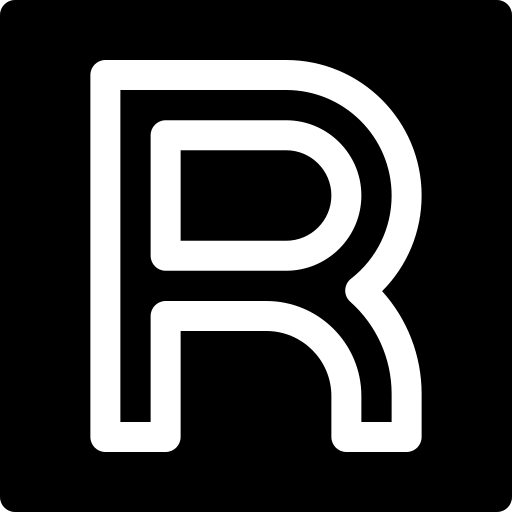Turn Your TV into a Mac Display | Mirror Mac to TV with Ease
Craving a bigger screen for your Mac movies? Ditch the tiny screen! Mirror your Mac to your TV wirelessly with JustStream. No cables, just effortless streaming in seconds. Turn your living room into a cinema – the ultimate viewing experience awaits!
Mirror Mac to TV over Wi-Fi with JustStream
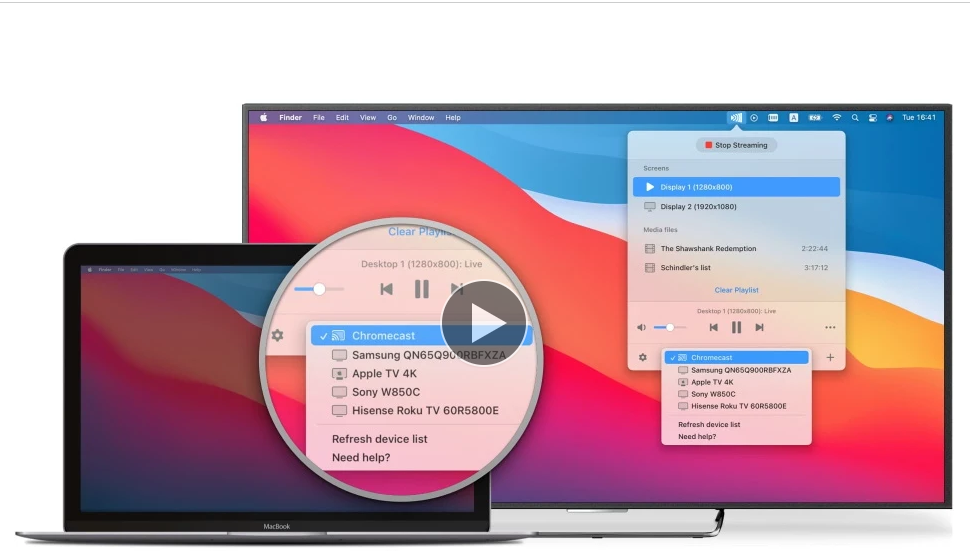
JustStream enables smooth mirroring of your Mac screen to your TV over Wi-Fi. This feature allows you to easily display your Mac’s content on a larger screen, eliminating the need for cumbersome cables or complicated setup procedures.
How to Mirror Mac to TV or DLNA-enabled Devices
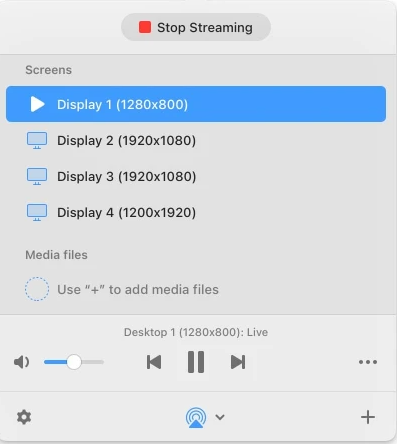
With JustStream, mirroring your Mac to DLNA-enabled devices becomes a breeze. Whether it’s a Smart TV, Roku, Samsung, or any other DLNA-certified device, JustStream offers a straightforward solution to mirror Mac to Tv your Mac’s screen and enjoy your content on various devices.
● Unique Mac mirror options
JustStream provides specialized mirror options explicitly tailored for Mac users. These options ensure optimized performance and compatibility when mirroring your Mac’s screen to various devices, delivering an enhanced viewing experience.
● Adjustable quality and display settings
JustStream offers customizable quality and display settings, allowing users to adjust the mirroring quality according to their preferences and network capabilities. This flexibility ensures optimal streaming performance and visual clarity.
Stream Mac to TV Wirelessly for the Best Video Experience
Experience the best video streaming experience by wirelessly streaming content from your Mac to your TV using JustStream. Enjoy high-quality video playback without interruptions or delays, and immerse yourself in a seamless viewing experience.
● Streaming playlists
JustStream supports streaming playlists, enabling users to effortlessly stream a collection of videos or multimedia content from their Mac to their TV. Create custom playlists and enjoy continuous playback of your favorite media content on the big screen.
● Advanced subtitles support
JustStream offers advanced subtitle support, allowing users to stream videos with subtitles seamlessly from their Mac to their TV. Whether the subtitles are embedded within the video file or provided externally, JustStream ensures accurate synchronization and display.
● External and embedded audio
With JustStream, you can stream videos with external and embedded audio to your TV from your Mac. Whether the audio is integrated into the video file or sourced externally, JustStream ensures synchronized audio playback for an immersive viewing experience.
Conclusion
In conclusion, unlocking the potential of your Mac and TV synergy has always been challenging. With JustStream at your fingertips, the possibilities for smooth mirroring and immersive entertainment are limitless. Meet the future of screen mirroring confidently, knowing that the power to transform your viewing experience is now within reach.
Faqs
How do I mirror my Mac to my TV?
You can mirror your Mac to your TV using AirPlay, third-party software like JustStream, or a cable connection like HDMI.
Can I mirror my Mac to my TV without Apple TV?
Yes, you can use third-party software like JustStream to mirror your Mac to your TV without needing Apple TV.
Can I AirPlay my MacBook to my Samsung TV?
If your Samsung TV supports AirPlay 2 (2019 or later models), you can AirPlay content from your MacBook directly to it.
Does MacBook have AirPlay?
Yes, MacBooks from 2011 onwards typically have built-in AirPlay functionality, allowing you to mirror your screen or stream audio to AirPlay-compatible devices.