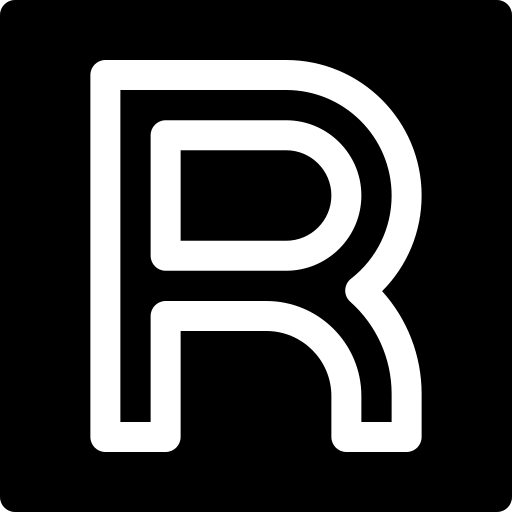The world of gaming is vast and ever-evolving. From casual mobile titles to sprawling open-world adventures, gamers have a plethora of experiences at their fingertips. But what if you want to delve deeper, to personalize your experience or even create your own? Enter the realm of gameplay tools.
Guide to Gameplay Tools
These tools come in many forms, catering to a variety of needs. Let’s explore some of the major categories:
1. Development Tools:
For the aspiring game developer, a robust suite of tools awaits. Game engines like Unity and Unreal Engine provide powerful frameworks for building games from scratch. These engines offer features for creating 3D environments, scripting character behavior, and designing user interfaces.
Beyond engines, there are asset stores brimming with pre-made models, textures, and sound effects. These assets can jump-start development or add polish to your project. For coding-focused tasks, Integrated Development Environments (IDEs) like Visual Studio or Code::Blocks offer syntax highlighting, debugging tools, and version control – all essential for writing efficient and maintainable code.
2. Content Creation Tools:
Even existing games offer opportunities for customization. Level editors, found in strategy games or city builders, allow players to craft their own maps and scenarios. For titles with robust modding capabilities, tools like the Creation Kit (used for Skyrim) or the Fallout 4 Script Extender open the door for creating entirely new quests, items, and mechanics.
Beyond in-game editors, there’s a vibrant community around content creation tools. Software like Blender offers 3D modeling capabilities, allowing players to design custom characters or weapons. For 2D games, tools like Aseprite excel at creating pixel art for characters and environments.
3. Performance Optimization Tools:
For the hardcore PC gamer, squeezing every last drop of performance from their hardware is paramount. Tools like MSI Afterburner provide real-time monitoring of system resources like CPU temperature and frame rate. This allows players to fine-tune graphics settings or overclock their hardware for a smoother experience.
4. Community and Information Tools:
For online multiplayer games, communication tools like Discord have become a staple. Discord allows players to voice chat with their team, share strategies, and build a sense of community. Streaming platforms like Twitch also provide a way to watch skilled players tackle challenges and learn new techniques.
The Benefits of Gameplay Tools
Gameplay tools offer a range of advantages for gamers. They empower players to:
- Personalize their experience: From tweaking graphics settings to creating custom content, gameplay tools allow players to tailor their gaming experience to their preferences.
- Develop new skills: Learning to use game engines or 3D modeling software opens doors to creative pursuits. For aspiring developers, these tools provide a platform to hone their programming and design skills.
- Deepen engagement: By delving into wikis or engaging with the community, players can gain a richer understanding of the game’s lore and mechanics, leading to a more fulfilling experience.
- Connect with others: Whether collaborating on mods or strategizing with teammates, gameplay tools foster a sense of community and shared passion for gaming pc uae.
Choosing the Right Tools
With so many options available, choosing the right gameplay tools depends on your specific goals. Here are some tips:
- Identify your needs: What do you want to achieve? Do you want to create content, improve performance, or simply learn more about a game?
- Consider your skill level: Some tools require technical expertise, while others are user-friendly.
- Research available options: Look for reviews and tutorials to ensure a tool fits your needs and skillset.
- Start small: Don’t overwhelm yourself – begin with a single tool and gradually expand your skillset.
The world of gameplay tools is vast and ever-expanding. By embracing these tools, you can unlock a deeper level of engagement, foster creativity, and become an active participant in the ever-evolving gaming landscape. So, grab your virtual toolkit and get ready to level up your play.