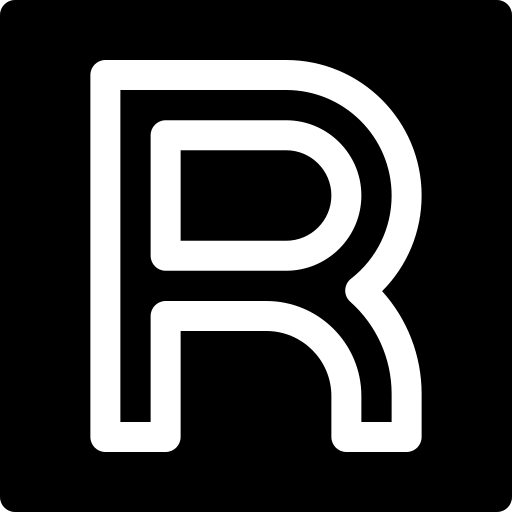When you get a Wi-Fi product, connecting it to an AP (Access Point or Wi-Fi hotspot) usually supports two or more network configuration modes, namely traditional AT configuration mode and smart one-touch configuration:
Traditional AT Configuration Mode:** This method involves using AT commands to manually set the AP’s related parameters such as SSID, connection password, and encryption type via a serial interface.
Smart One-Touch Network Configuration:** This mode uses a related smartphone app to connect the Wi-Fi module to the desired AP. Through intuitive operations on the app, the Wi-Fi module can quickly connect to the internet.
Compared to traditional AT configuration mode, smart one-touch configuration offers a user-friendly app interface that allows for simple and swift setting of the Wi-Fi module’s parameters, making the connection to the AP faster.
E103 Series Smart Networking Solutions
Below, we’ll briefly explain the principles and applications of smart one-touch networking in Yibai’s Wi-Fi products. The current smart networking solutions for the E103 series Wi-Fi modules are as follows:
| E103 Series Products | Chip Solution | Manufacturer | Smart Networking Name | Packet Sending Method |
| W103-W01 | ESP8266 | Espressif | SmartConfig/AirKiss | Multicast, via length encoding / Full network broadcast, via length encoding |
| W103-W02 | CC3200 | TI | SmartConfig/AirKiss | Sending UDP packets to a specific fixed IP / Full network broadcast, via length encoding |
| W103-W05 | W600 | Unisoc | AirKiss | Full network broadcast, via length encoding |
| W103-W06 | CC3235 | TI | SmartConfig | Sending UDP packets to a specific fixed IP |
Smart one-touch networking was first proposed by TI and implemented on the CC3200. The principle is that as long as the chip driver supports promiscuous mode (WiFi Promiscuous), it can support one-touch networking. Based on this principle, various manufacturers have subsequently introduced their smart networking methods, although the terminology and coding methods may vary between manufacturers.
How Does Smart Networking Connect to an AP?
How does smart networking enable a Wi-Fi module to connect to an AP without pre-set parameters? Assuming we have already installed the corresponding smart networking app on our smartphone:
- The Wi-Fi module operates in Station Promiscuous mode.
- The smartphone configuration app sends the connected AP’s SSID and password via a specific protocol packet.
- The Wi-Fi module captures these packets to retrieve the SSID and password and then connects to the AP.
E103 Series Wi-Fi Module Smart Networking Methods
For Yibai products, here are the smart networking methods for different chip solutions in the E103 series:
In terms of the packet sending methods and data UDP broadcast/multicast principles, each Wi-Fi module has a matching decoding method for the encoding used by its corresponding app.
This means that although configuration information is sent out via broadcast or multicast, only the target Wi-Fi module can correctly interpret and respond to it, similar to how two Chinese and two Russian individuals in a room might communicate: the Russians might hear the Chinese speaking but won’t understand what’s being said, and vice versa.