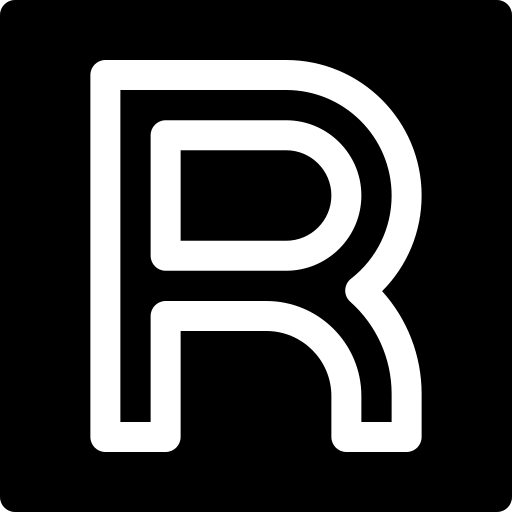Whether you’re a professional photographer, a social media enthusiast, or someone who loves capturing moments, having a good photo editing app is crucial. But what if you don’t want to spend money on expensive software? Luckily, there are numerous free photo editing apps available that offer a wide range of features. So, what’s the best free photo editing app out there? Let’s dive in and find out.
Why Use Free Photo Editing Apps?
Cost-effectiveness
Why pay for something when you can get it for free, right? Free photo editing apps save you from spending a hefty amount on premium software. They offer a fantastic alternative, especially for those who are just starting out or have a tight budget.
Accessibility
Free photo editing apps are easily accessible. You can download them from app stores or use them online without any hassle. This means you can edit your photos anytime, anywhere, without the need for a powerful computer or specific software.
Variety of Features
Many free photo editing apps come packed with a plethora of features. From basic adjustments like brightness and contrast to advanced tools like layers and masks, these apps offer almost everything you need to make your photos look stunning.
Key Features to Look for in a Free Photo Editing App
User-friendly Interface
A good photo editing app should be easy to navigate. A user-friendly interface ensures that even beginners can start editing their photos without a steep learning curve.
Editing Tools
Look for apps that offer a wide range of editing tools such as crop, rotate, adjust brightness, contrast, saturation, and more. Advanced tools like layers, masks, and curves can be a bonus.
Filters and Effects
Filters and effects can drastically change the look of your photos with just one click. The more filters and effects an app offers, the more creative you can get with your photos.
Export Options
After editing, you’ll want to save and share your photos. Check if the app allows you to export in different formats and resolutions. Some apps even offer direct sharing to social media platforms.
Top Free Photo Editing Apps
Now that we know what to look for, let’s explore some of the best free photo editing apps available today.
Canva
User Interface
Canva is known for its clean and intuitive interface. It’s designed to be user-friendly, making it easy for anyone to create beautiful designs and edit photos.
Key Features
- Drag-and-drop interface
- Wide range of templates
- Basic photo editing tools
- Filters and effects
- Text overlay options
Pros and Cons
Pros:
- Easy to use
- Great for beginners
- Excellent for creating social media graphics
Cons:
- Limited advanced editing tools
- Requires an internet connection
Snapseed
User Interface
Snapseed, developed by Google, offers a sleek and straightforward interface. It’s designed to make photo editing quick and easy.
Key Features
- 29 editing tools and filters
- RAW file support
- Selective adjustments
- Healing tool
- Perspective correction
Pros and Cons
Pros:
- Powerful editing tools
- Supports RAW files
- Easy to use
Cons:
- Limited export options
- Some features require a learning curve
GIMP
User Interface
GIMP (GNU Image Manipulation Program) has a more complex interface, similar to Adobe Photoshop. It may take some time to get used to, but it’s very powerful.
Key Features
- Advanced photo manipulation tools
- Customizable interface
- Support for various file formats
- Extensive plugin support
Pros and Cons
Pros:
- Highly customizable
- Advanced features
- Free and open-source
Cons:
- Steeper learning curve
- Interface can be overwhelming for beginners
Pixlr
User Interface
Pixlr offers both a web-based version and a mobile app. Its interface is clean and user-friendly, making it accessible for all users.
Key Features
- Wide range of filters and effects
- Basic editing tools
- Collage maker
- Layer support
- Text overlay options
Pros and Cons
Pros:
- Easy to use
- Available on multiple platforms
- Good range of features
Cons:
- Ads in the free version
- Some advanced features locked behind a paywall
Fotor
User Interface
Fotor has a sleek and modern interface that’s easy to navigate. It’s designed to make editing quick and efficient.
Key Features
- Basic and advanced editing tools
- One-tap enhance feature
- Wide range of filters and effects
- Collage maker
- Batch processing
Pros and Cons
Pros:
- User-friendly
- Good range of features
- Batch processing
Cons:
- Ads in the free version
- Limited advanced features
Adobe Photoshop Express
User Interface
Adobe Photoshop Express has a simplified interface compared to its desktop counterpart. It’s designed to make editing on the go easy.
Key Features
- Basic editing tools
- Filters and effects
- Collage maker
- Spot healing tool
- Text overlay options
Pros and Cons
Pros:
- Easy to use
- Good range of features
- Trusted brand
Cons:
- Limited advanced features
- Some features require a Creative Cloud subscription
VSCO
User Interface
VSCO offers a minimalist interface that’s focused on simplicity and ease of use.
Key Features
- Wide range of filters
- Basic editing tools
- RAW file support
- Photo sharing platform
- Preset library
Pros and Cons
Pros:
- High-quality filters
- Simple interface
- Social sharing platform
Cons:
- Limited advanced tools
- Some filters require a subscription
Comparison of Features
Interface Comparison
When comparing interfaces, Canva and Fotor stand out for their simplicity, while GIMP and Snapseed offer more complex interfaces suited for advanced users.
Feature Set Comparison
In terms of features, GIMP offers the most advanced tools, closely followed by Snapseed. Canva and Pixlr provide excellent options for beginners and casual users.
Performance Comparison
For performance, Adobe Photoshop Express and VSCO are highly reliable, with fast processing times and minimal lag.
User Reviews and Ratings
What Users Say
Users appreciate Snapseed and VSCO for their high-quality filters and ease of use. GIMP receives praise for its advanced features, while Canva and Pixlr are favored for their user-friendly interfaces.
Overall Ratings
- Canva: 4.5/5
- Snapseed: 4.7/5
- GIMP: 4.4/5
- Pixlr: 4.3/5
- Fotor: 4.2/5
- Adobe Photoshop Express: 4.6/5
- VSCO: 4.5/5
Choosing the Right App for You
Identifying Your Needs
Are you looking for advanced editing tools or just basic adjustments? Do you need a simple interface or are you comfortable with something more complex? Identifying your needs is the first step in choosing the right app.
Matching Features to Needs
Match the features of the app to your needs. For basic editing, Canva and Fotor are excellent choices. For more advanced editing, consider GIMP or Snapseed.
Conclusion
Finding the best free photo editing app depends on your specific needs and preferences. Whether you’re a beginner looking for a simple tool or an advanced user needing powerful features, there’s a free photo editing app out there for you. Try out a few of the options mentioned above and see which one fits your workflow best.